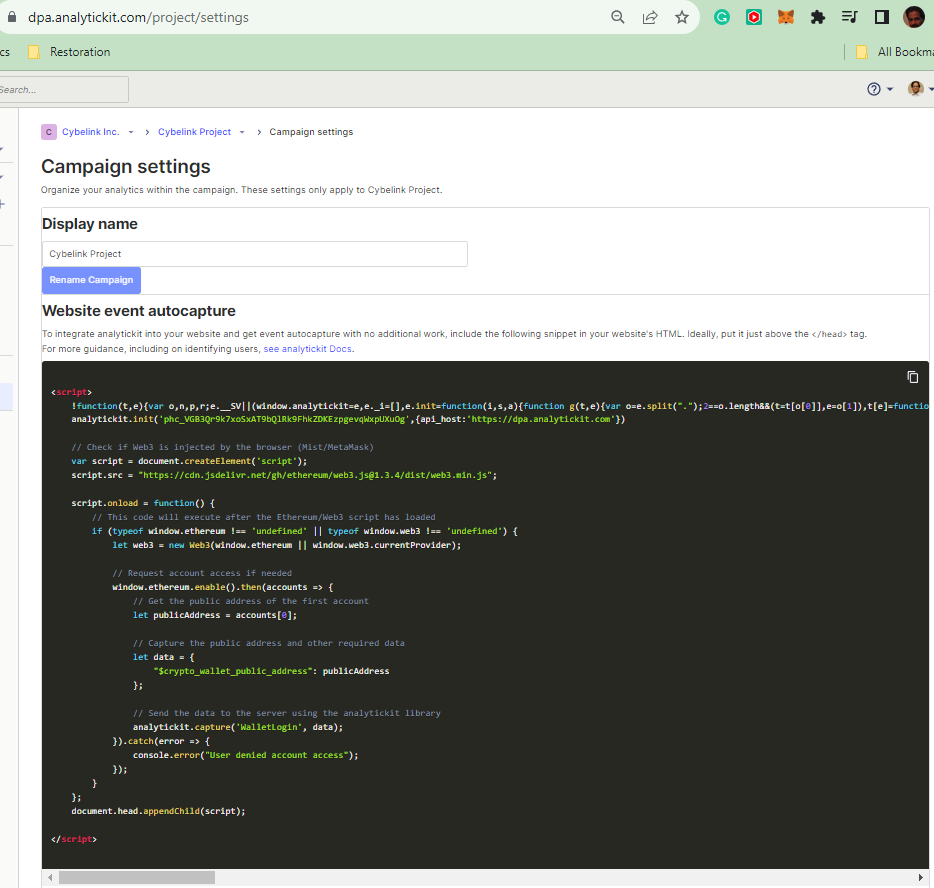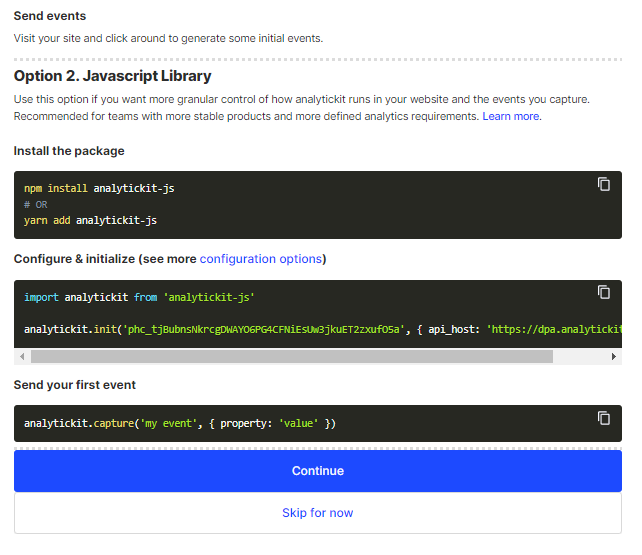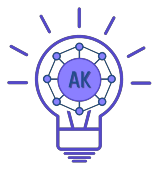The following page describes how to set up AnalyticKit JS on your website or mobile app to collect Web2 events on the AnalyticKit SaaS platform.
Once you register in AnalyticKit, you’ll see the following page; from the following, select Web if you want to perform analytics on your website or Mobile if you’re going to perform analytics for your mobile App.
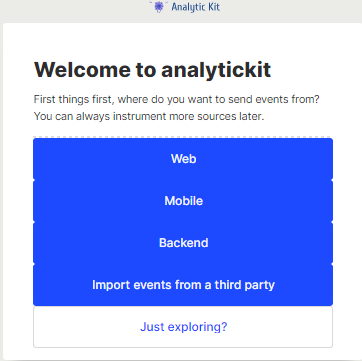
When you select Web, you’ll see the following screen; from the following, copy the JS and include the JS in your website. You can follow standard setups, including AnalyticKit JS, on your website.
WordPress
Joomla
Drupal
Wix
Shopify