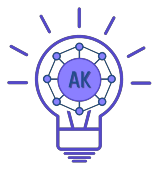Navigating the Basics of Analytickit
Before you dive into our suite of tools, it’s essential to understand some foundational concepts that underpin the Analytickit platform. These concepts provide the framework for how data is collected, organized, and analyzed, ensuring you get the most out of your analytics journey.
- Definition: A unique individual who interacts with your website or application.
- Description: A visitor represents any user who lands on your platform, whether they’re a first-time guest or a returning user. By tracking visitors, you can gain insights into user behavior, preferences, and patterns, helping you optimize their experience.
- Usage: Track each visitor’s journey on your platform, from the pages they view to the actions they take, and tailor your marketing strategies based on real-time data.
- Definition: A targeted marketing effort designed to promote a specific goal or objective.
- Description: Campaigns in the platform allow users to set specific goals, track performance metrics, and analyze results. Whether it’s increasing website traffic, promoting a new product, or understanding user behavior, campaigns provide the tools to achieve and measure success.
- Usage: Create a new Campaign to kickstart your marketing initiatives, set clear objectives, and monitor your progress in real-time.
- Definition: Specific actions or interactions initiated by users on your website or application.
- Description: Events capture the myriad of ways users engage with your platform. From simple page views to complex transactions, every interaction is an event that offers valuable insights into user behavior, preferences, and patterns.
- Usage: Track and analyze events to understand user behavior, optimize user experience, and refine your marketing strategies. Whether it’s a product added to the cart, a video played, or a form submission, every event tells a story about your users’ journey.
- Definition: Attributes or characteristics associated with each event that provide additional context and details about the visitor’s interaction with your digital product.
- Description: Event properties are key-value pairs that enrich event data with specific details like the user’s browser type, geographic location, time zone, and more. They offer a granular view of how users interact with your platform, revealing behavioral subtleties across different segments. For example, the “country name” property can show how users from different regions interact with the same feature differently.
- Usage: Utilize event properties to segment and analyze user interactions more effectively. By examining these properties, you can understand how different factors (like browser type or geographic location) impact user behavior, enabling more targeted and personalized user experiences and marketing efforts. Event properties transform basic event data into a rich, multidimensional analysis tool.
- Definition: A structured representation of a company or entity using the platform.
- Description: The business profile serves as a central hub for all the data and campaigns related to a particular business. It allows for organized data access, team collaboration, and a holistic view of the company’s analytics.
- Usage: Set up your Business Profile to manage all your analytics, campaigns, and team members in one unified space
- Definition: A toolset designed to categorize, structure, and streamline the vast amounts of data collected.
- Description: The Data Organizer ensures that all the analytics data is neatly arranged, easily accessible, and free from redundancies. It simplifies data retrieval, enhances accuracy, and provides a clear view of all the metrics at a glance.
- Usage: Use the Data Organizer to keep your analytics data structured and tidy, ensuring you can quickly access the insights you need when you need them.